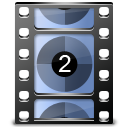
In-Contact Demo and Training Videos
In-Contact can be used by a wide variety of companies for keeping track of their customers. As an illustration we have created a ficticious training company called 'Byte Train'. Byte Train is a computer training company that runs computer training courses every week. They sell their courses by taking bookings over the phone or by booking in through their web site. You can see how we put together their account by following these videos.
Bookings Videos
Getting Started - How to open a course, make a booking and send a confirmation

This video shows you how to carry out the most common function of a booking system - how to open a course, book someone in and then send them a printed or emailed confirmation.
Adding courses and managing your diaries

This video shows you how to
add more courses to your diary and how to view your diaries in different ways to
get the information you need.
Working with contacts and amending booking details

This video shows you
how to look up an existing contacts' details and then amend an existing booking,
make a new booking, or cancel a booking. Finally it shows how to take further
payments from customers.
Managing your staff

This video shows you
how to manage your staff. How to add staff, then book them into your courses.
Categorising staff so you can see who can teach which course. Add holiday, sick
leave and day of the week availability for your staff. How to use the staff
planner. How to view staff availability in the diary.
Enabling credit/debit card handling.

This video shows you
how to enable 'In-Contact' to handle credit and debit card payments.
'In-Contact' fully integrates several card processors credit and debit card payment services
so that you can take payments over the phone, in person or through your own
online booking system.
Using Pay By Link.

This video shows you
how to use 'Pay By Link' - a method to get your customers to pay you with a
credit or debit card by simply sending them an email. You can get them to pay
for one or more bookings, or pay for an invoice.
 Booking through your website
Booking through your website
These two videos and working example show you how to set up an online booking screen that will allow your customers to book your courses through your web site.
Configuring online booking

In-Contact enables you to add online booking
facilities to your own website to take course bookings. This video shows you how to configure
an online booking screen: how to edit the screens contents, set the events that
will appear, the colours and sizes of text to match your own web site etc.
Demo of the online booking screen

This shows the online booking screen created in the
previous video working and taking a booking. Once taken the booking
automatically appears in your own diary.
View the online booking screen live!

This will allow you
to view the 'Byte Train' online course booking screen live. This is the online
booking screen that was created in the video, allowing you to see it working for
real. You can use any credit card details you like, real or ficticious, as no
actual payments are taken. Please use an email address you have access to as you
will be sent the confirmation to this address.
 Stationery
Stationery
These four videos show you how to set up all the letters, emails and other
correspondance you send to your customers.
Creating a letter to send to your customers
 This video shows you how to input a letter that can be printed or emailed to a customer. Adding fields that allow the letter to contain the name, address and booking information specific to a customer.
This video shows you how to input a letter that can be printed or emailed to a customer. Adding fields that allow the letter to contain the name, address and booking information specific to a customer.
Creating SMS confirmations

Shows how to set up SMS confirmation texts, so that you can confirm a booking to a customer quickly and easily by sending a text message to their mobile phone.
Printing Envelopes

How to print customer envelopes and put your company logo and company name on the envelope.
Applying standard headers and footers to stationery

How to create standard headers and footers for your letters and emails and apply them to your stationery.
 Querying your database and sending mailshots
Querying your database and sending mailshots
These three videos show you how to search your database of contacts using
search criteria that you can specify and then send the selected contacts an
email.
Creating a query

This video shows you how create a query that can
search your contacts to find those contacts that meet certain criteria. You can then count the contacts that
meet your search criteria, export them or send them all an email using the
mailshot facility.
Sending a mailshot

Shows how to create a mailshot using the built in
email templates. Then how to check the email by sending a test email and
previewing your email. Finally sending out the mailshot.
Viewing progress of a mailshot

Shows you how you can see the number of contacts who have viewed your email, how
many contacts have un-subscribed and how many have bounced. In the case of
bounced emails it shows how to correct the email address and re-send the
mailshot to the individual contact.
 Promotional Codes
Promotional Codes
Promotional codes can be used to offer discounts to your customers using a short code that you create. These codes you can use in your advertising in order to promote your business
Creating and using Promotional Codes

This video shows you how to create and use a promotional code.
 Gift Vouchers
Gift Vouchers
You can sell gift vouchers over the phone, in person or through your website. 'In-Contact' will handle all of the management for you, including delivery of the gift vouchers by email on the chosen date and even send an SMS text to the recipient
Purchasing gift vouchers over the phone

This video shows you how your customers can purchase gift vouchers over the phone or in person.
Purchasing gift vouchers through your website

This video shows you how your customers can purchase gift vouchers through your own website.
Managing your gift vouchers

This video shows you how to manage all of your gift vouchers
Creating gift voucher stationery

This video shows you how to create gift voucher stationery either using a template or from scratch
Redeeming gift vouchers

This video shows you how your customers can redeem gift vouchers by calling you, you calling them or through online booking
 General Data Protection Regulation (GDPR)
General Data Protection Regulation (GDPR)
The General Data Protection Regulation (more commonly known as GDPR) came into effect on the 25th May 2018. It aims to help protect individuals personal information with a new set of laws that all companies must adhere to. 'In-Contact' has a set of features designed to help you adhere to these new requirements easily.
GDPR configuration

This video shows you how to use the configuration screen to apply your own companies GDPR policy across all screens easily. Choose whether to ask for consent to keep details, ask for permission to send customers further information and if you can send their details to other companies.
Sending a GDPR mailshot to ask permission to keep customer details.

This video shows you how to send a mailshot that asks your contacts if it's all right for you to keep their details. They can choose whether or not to remain on your database and can also update their preferences if they do decide to stay.
GDPR settings for your contacts

This video shows you how to view the GDPR settings for each contact and view a list of the GDPR changes that are specific to each contact. You can also:
1) Send the contact all the details you currently hold on them, also known as a 'freedom of information request'.
2) Remove their personal details permanently, also known as the 'Right to be forgotten'.
GDPR Activity Report

This video shows you how to view the GDPR activity report. This report contains all of the changes that have occurred across all of your contacts and forms a complete audit trail of GDPR changes. So, if ever you need to prove that you are complying with GDPR then this report is a good place to start.